Approving the Fee Payer
According to Router Protocol's fee management system, cross-chain requests
initiated by a dApp are paid for by the dApp's corresponding fee payer account
on the Router Chain. This fee payer is registered by calling the
setDappMetadata function on the gateway contract.
Obtaining Test Tokens
To interact with the Router Protocol testnet, you'll need ROUTE test tokens.
Follow these steps to obtain them from the Router Faucet:
- Visit the Router Faucet website.
- Connect your MetaMask wallet.
- Add the Router Test Network to your MetaMask if prompted.
- Enter your account address in the provided field.
- Click the
Get Test Tokensbutton.
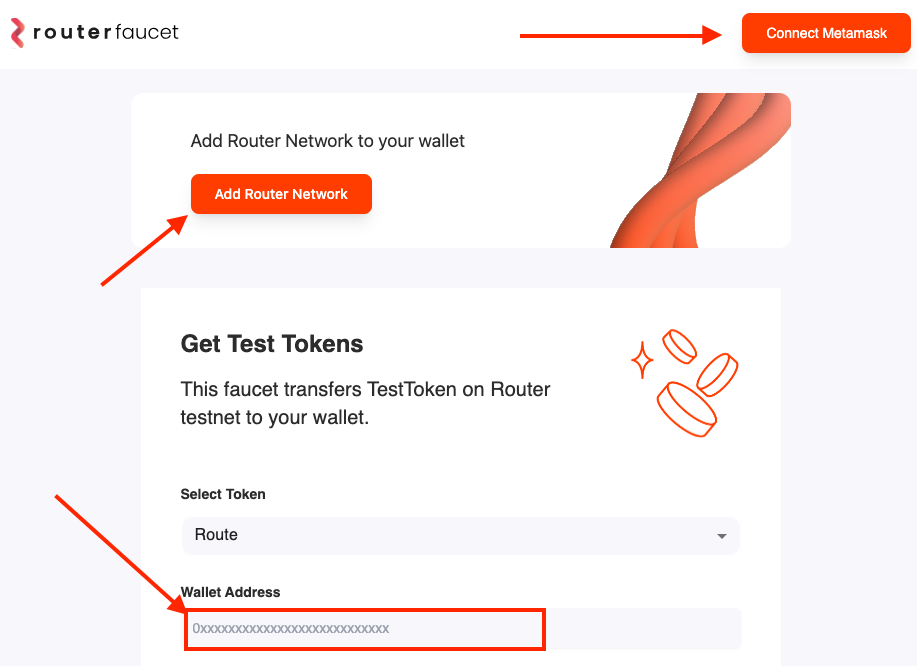
Approving Contracts in Router Explorer
After deploying your contracts, you need to approve the fee payer for each of them. Here's how to do it using the Router Explorer:
- Navigate to the Router Explorer.
- Connect your wallet by clicking the "Connect Wallet" button.
- Once connected, you'll see a list of pending approvals for your deployed contracts.
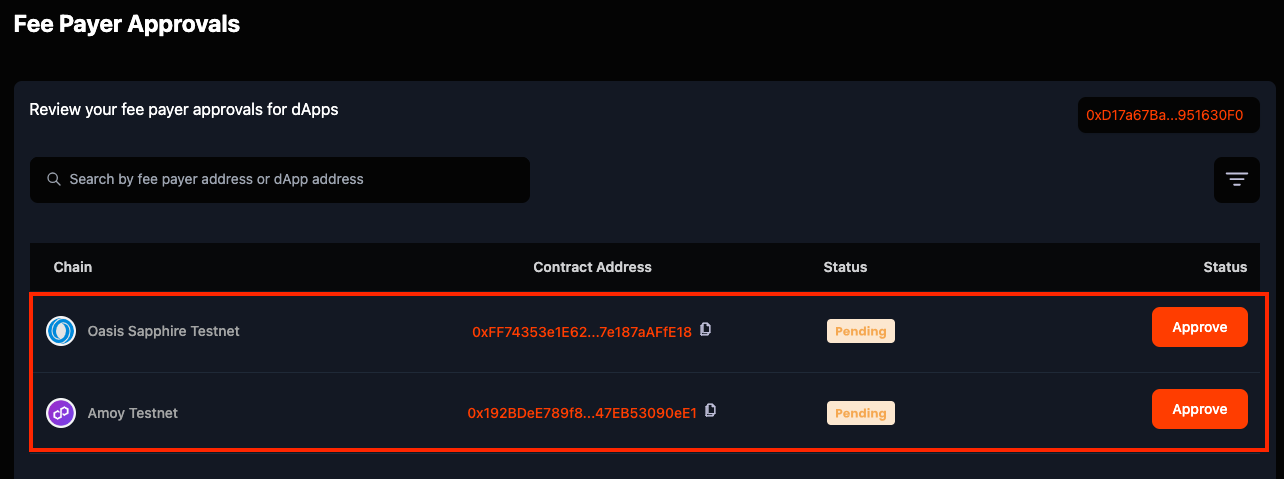
- For each contract listed, click the
Approvebutton. - Follow the prompts in your wallet to sign the approval message.
If you don't see your deployed contracts in the list, it's possible you used an incorrect gateway address for the chain during deployment. Verify the current gateway addresses in the Router Protocol documentation.
Troubleshooting
If you encounter any issues during the approval process, consider the following:
- Ensure you have sufficient ROUTE test tokens in your wallet.
- Verify that you're connected to the correct network in MetaMask.
- Double-check that the contracts were deployed with the correct gateway addresses.