Frontend Application
We will need a Pinata development API
key
and JWT with the pinFileToIPFS permission. Let's obtain that first.
VueJS
We will take a shortcut and bypass developing a VueJS app. Instead, we will
simply apply a sparse checkout of the complete frontend repo. Inside your
opl-secret-ballot directory run:
git init .
git remote add -f demo-opl-secret-ballot https://github.com/oasisprotocol/demo-opl-secret-ballot
git checkout demo-opl-secret-ballot/main frontend
Next, update the @oasislabs/secret-ballot-backend package name in
frontend/package.json to match your backend/package.json project name.
We recommend using pnpm to install dependencies, but yarn
and npm will work with some modifications around workspaces.
- npm
- pnpm
- Yarn
npm install
pnpm install
yarn install
Compile and Hot-Reload for Development
- npm
- pnpm
- Yarn
npm run dev
pnpm run dev
yarn dev
Build assets for deployment
- npm
- pnpm
- Yarn
npm run build
pnpm run build
yarn build
We can now reference the deployed contracts in our frontend Vue app.
Modify the .env.development file with the appropriate addresses:
VITE_BALLOT_BOX_V1_ADDR=0xFb40591a8df155da291A4B52E4Df9901a95b7C06
and
VITE_DAO_V1_ADDR=0xFBcb580DD6D64fbF7caF57FB0439502412324179
Pinata
Additionally, we will need a Pinata JWT key to access the pinning service with which we store our ballots as JSON.
VITE_PINATA_JWT=
Start
Start Vue app
- npm
- pnpm
- Yarn
npm run dev
pnpm run dev
yarn dev
MetaMask
You can use one of the deployed test accounts and associated private key with MetaMask.
If you have not added a local network to MetaMask already, you can use this configuration.
Localhost
- RPC HTTP endpoint:
http://127.0.0.1:8545/ - Chain ID:
- Decimal: 1337
Example
You should be able to navigate to http://localhost:5173 and create a new poll.
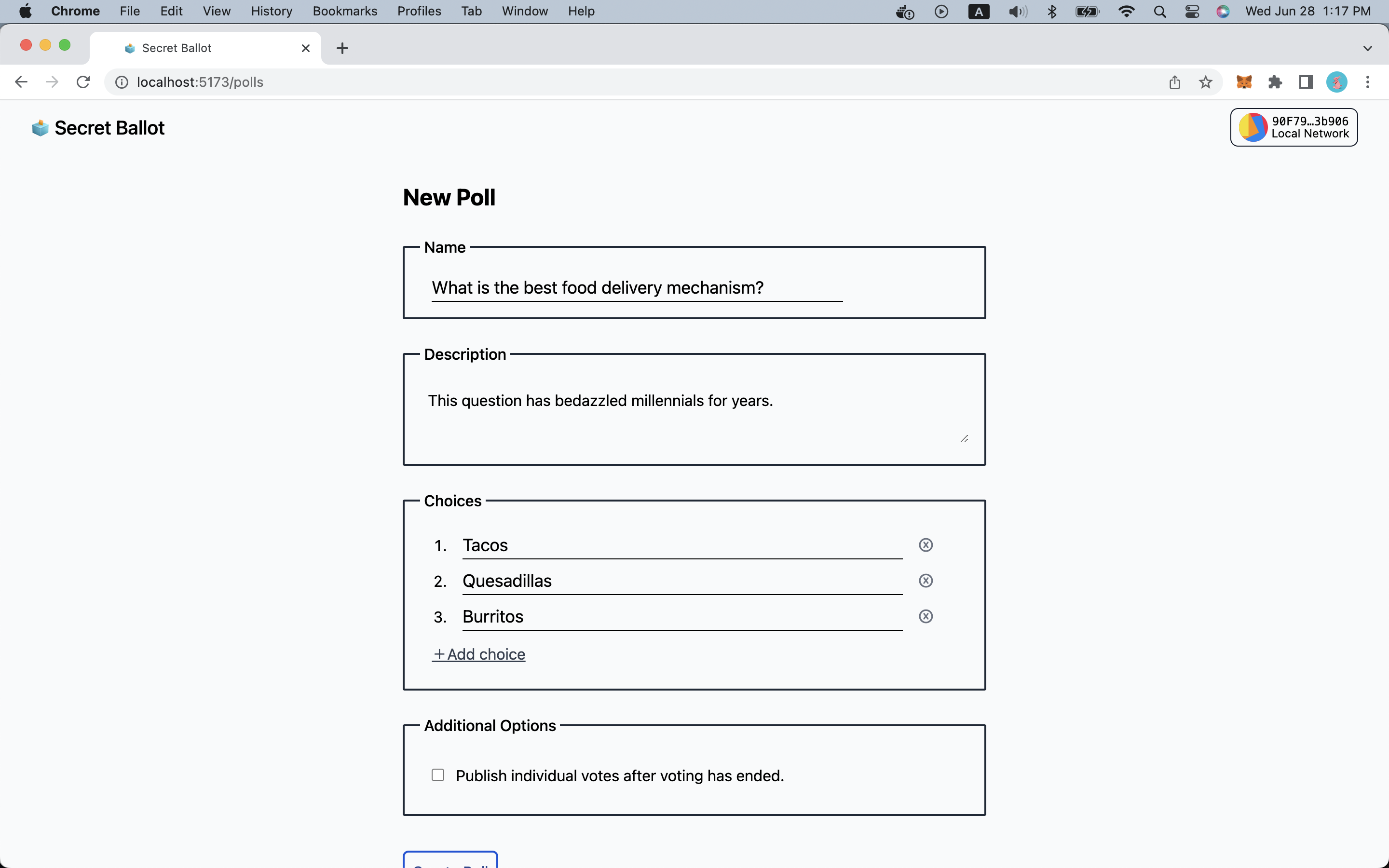
Confirm and sign a transaction to create a new poll (issues a request against the Host contract).
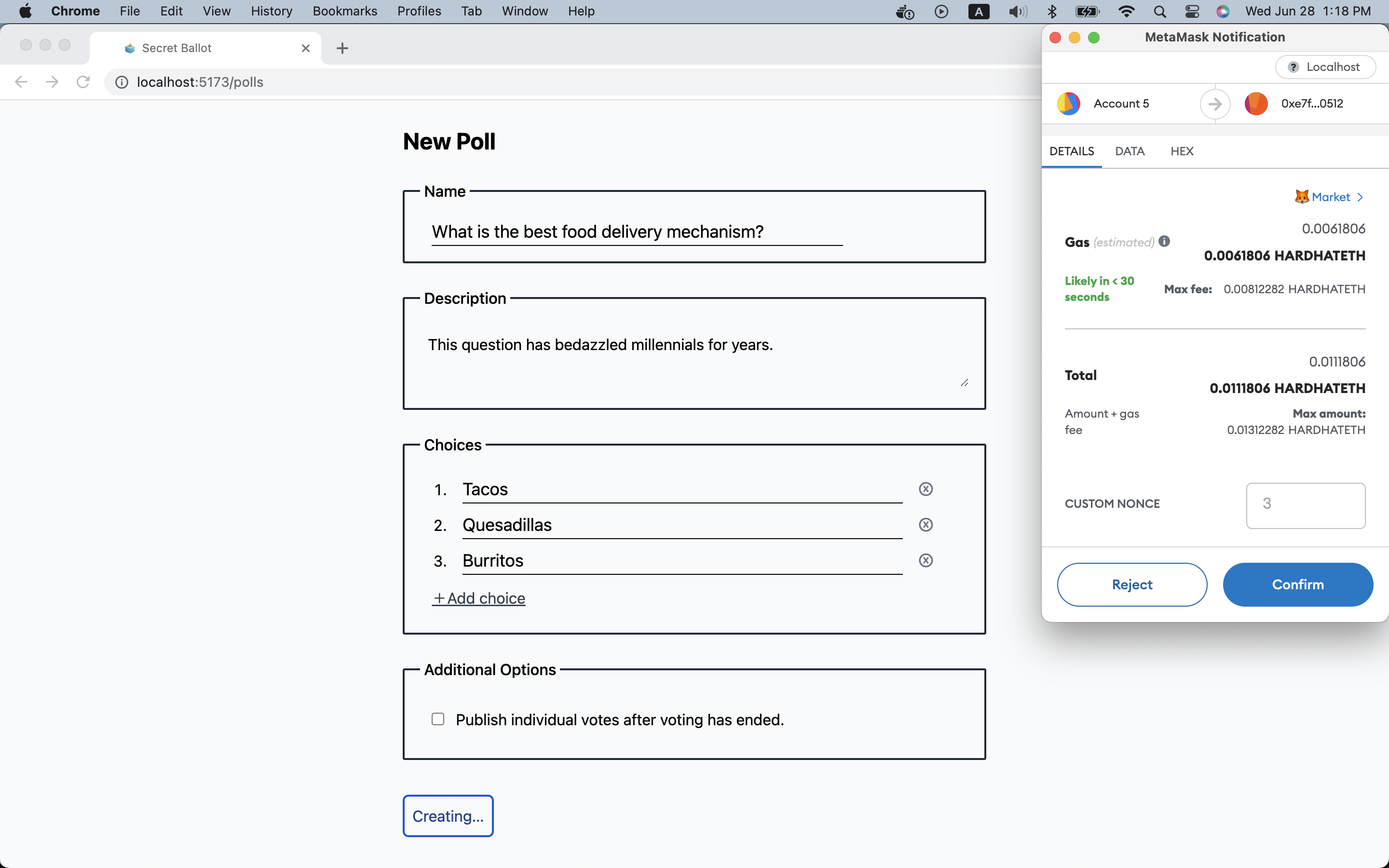
Voting on a ballot issues a request to the enclave contract.
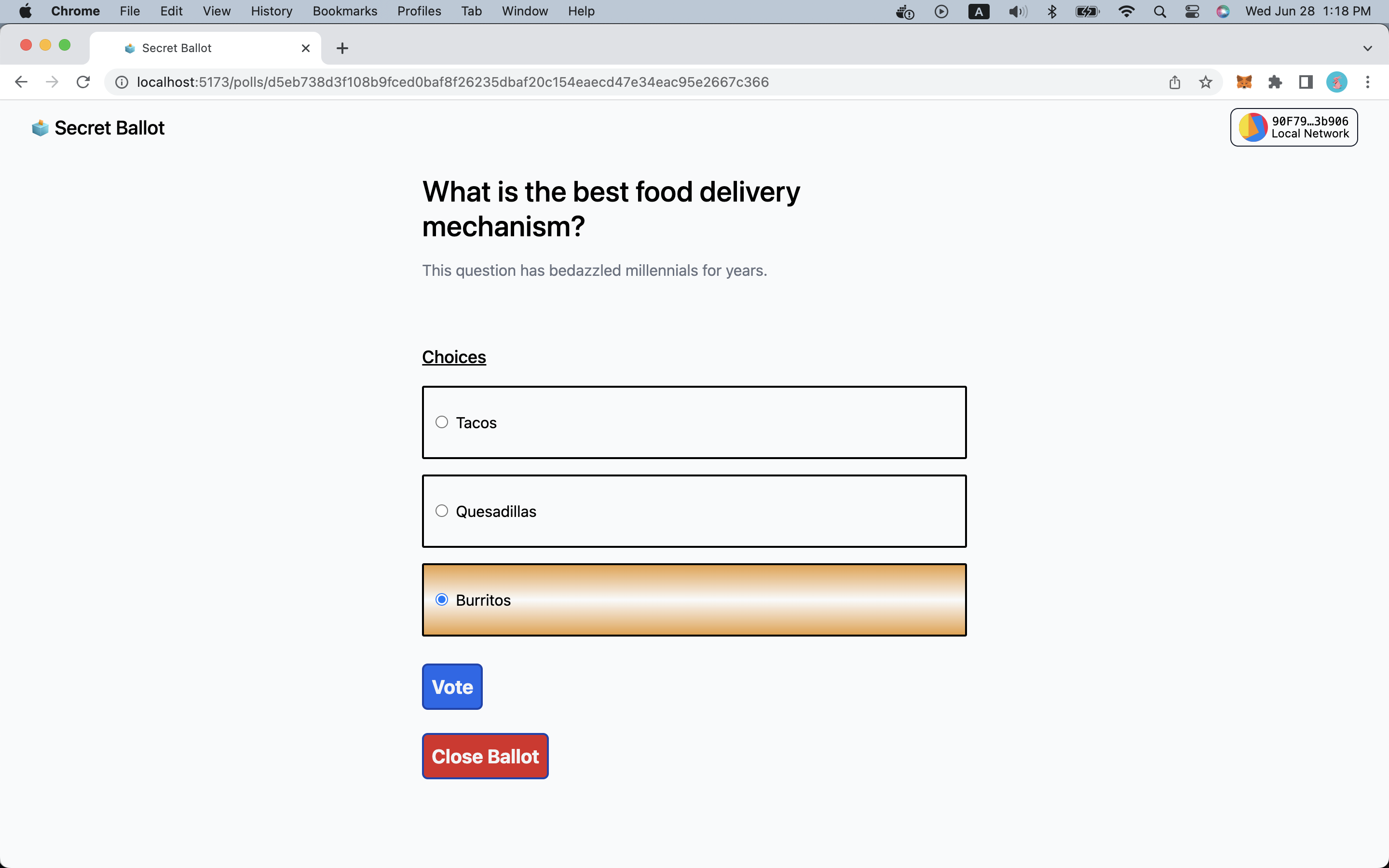
You should be able to see results from past polls.
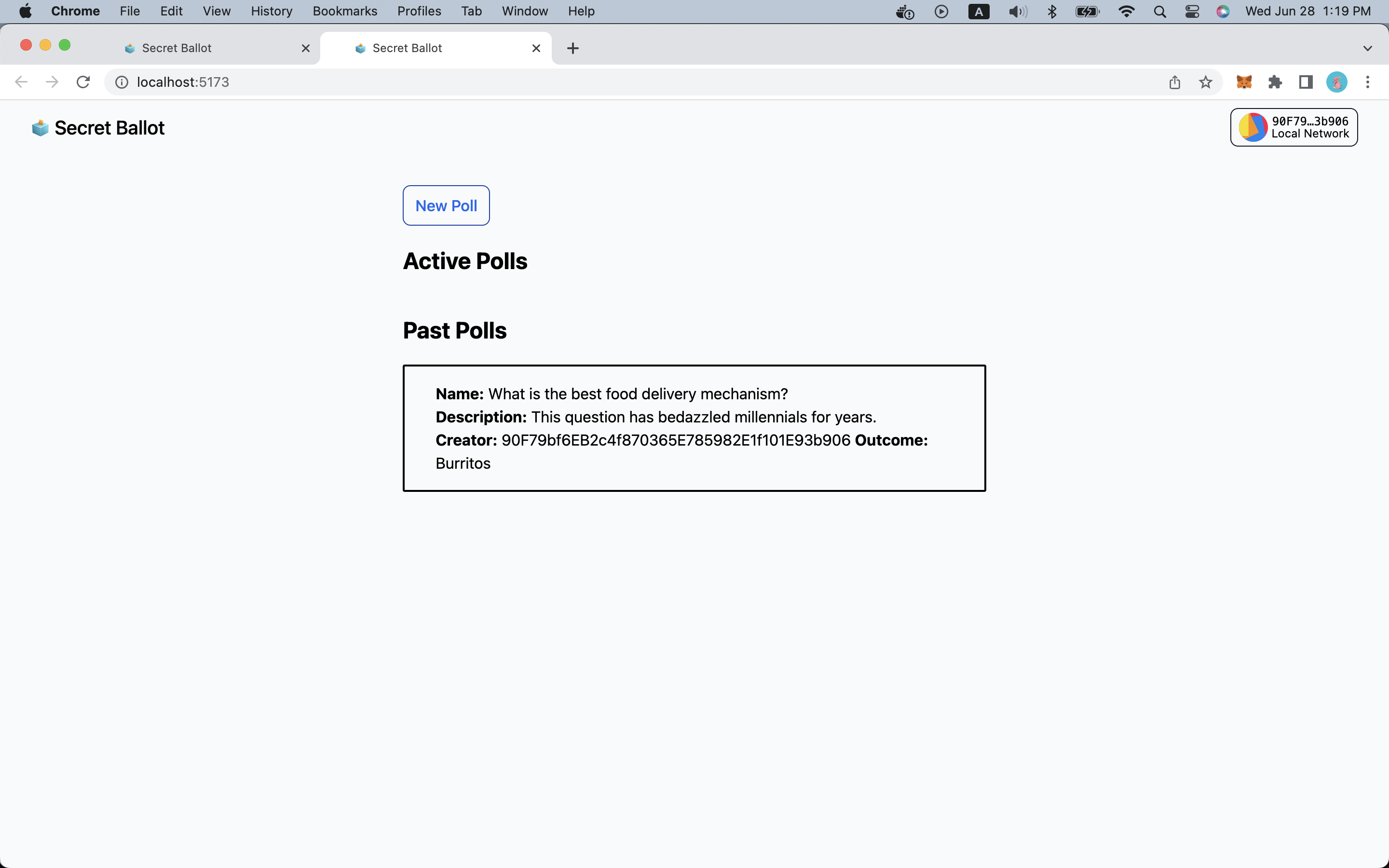
If you were able to get to this point, congrats! You have created an OPL dApp!
You can try out and download a frontend of the secret ballot Dapp from the Oasis Playground repository.