How to Bridge Assets to Oasis Sapphire
This guide shows how to bridge assets (ETH, USDC, USDT, etc.) from networks like Ethereum, BNB Chain, or Polygon to Oasis Sapphire - an EVM-compatible ParaTime with confidential smart contracts.
Main Bridge: Celer cBridge - a decentralized, non-custodial bridge supporting fast transfers from multiple networks.
This guide covers:
- Bridging assets via cBridge
- Transferring ROSE to Sapphire
- Important warnings and FAQs
Prerequisites:
- Web3 wallet (e.g. MetaMask) with Oasis Sapphire network added
- Gas fees on source chain (ETH, BNB, etc.)
Need some ROSE on Sapphire for gas fees to use your bridged tokens? See the Get ROSE chapter.
Celer cBridge uses Celer Inter-Chain Messaging (IM) protocol to communicate between the chains. You can learn how build cross-chain dApps on Oasis using OPL and Celer IM here.
Using Celer cBridge to Bridge Assets to Sapphire
Supported assets: ETH, USDC, USDT, WBTC, BNB, MATIC, OCEAN, wROSE
Supported networks: Ethereum, Polygon, BNB Chain
-
Open cBridge and Connect Wallet: Go to the cBridge web app at cbridge.celer.network. Connect your wallet (MetaMask or another Web3 wallet) to cBridge. Make sure your wallet is set to the source network from which you want to bridge. For example, if bridging from Ethereum Mainnet, switch to Ethereum in MetaMask; if from BNB Smart Chain, switch to BNB Chain, etc.
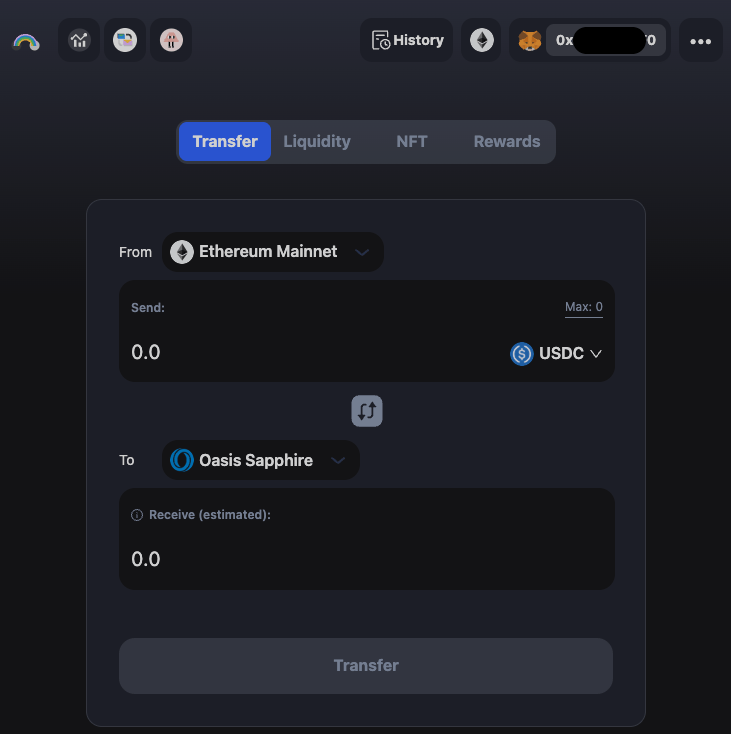
-
Select Source and Destination Chains: In the cBridge interface, use the drop-down menus to select your "From" chain and "To" chain. For example, choose Ethereum as the source and Oasis Sapphire as the destination to bridge from Ethereum to Sapphire.
-
Choose the Asset to Bridge: Next, select the token you want to transfer. The available token list will update based on the selected chains. For instance:
-
If bridging from Ethereum, you might choose ETH or a stablecoin like USDC. Bridging ETH will result in WETH on Sapphire (wrapped Ether on Oasis) , and bridging USDC will result in USDC on Sapphire (address given by cBridge).
-
If bridging from BNB Chain to Sapphire, you can select wROSE (the wrapped ROSE token on BNB Chain).
-
-
Enter Amount and Transfer: Enter the amount you wish to bridge. The interface may display the estimated receive amount after fees. Click Transfer. For ERC-20 assets, your wallet will first ask you to approve the cBridge contract to spend that token (e.g. approve USDC). Approve the token, then confirm the bridging transaction in your wallet. This will send the tokens to cBridge on the source chain.
-
Confirm and Wait: After confirming, cBridge will handle the cross-chain transfer. The bridging typically completes within a few minutes, but times vary by chain. You can monitor the transfer status on the cBridge interface.
-
Receive Tokens on Sapphire: Tokens arrive at your Sapphire address. You may need to add the token contract address in MetaMask to see them. See Contract Addresses for official token addresses.
cBridge is non-custodial - tokens are sent automatically after confirmation. Always use the official URL and verify Oasis Sapphire as destination.
Get ROSE to Sapphire (From Exchanges or Oasis Wallet)
You need ROSE on Sapphire for gas fees. For information how to get ROSE, see our Get ROSE section
After Bridging – Using Your Assets on Sapphire
Your bridged tokens are now on Sapphire. To see them in MetaMask, add the token contract address from our Contract Addresses page.
Warnings and Best Practices
-
Use Official Links: Only use official cBridge URL - beware of phishing sites.
-
Gas Fees: Need native tokens on source chain + ROSE on Sapphire. Without ROSE on Sapphire, you cannot use your bridged tokens.
-
Transaction Time: Transfers take a few minutes. Check cBridge status if delayed beyond 10-15 minutes.
-
Hardware Wallets: Enable "Blind Signing" or "Contract Data" in Ledger's Ethereum app for bridge transactions.
-
Test First: Do a small test transfer before large amounts.
-
Fees: cBridge charges small fees. Check minimum/maximum limits in the interface.
-
Security: Always bridge to your own wallet first, not directly to dApp contracts.
-
Token Versions: Verify dApps support your bridged token version.
-
Mistakes: Contact bridge support immediately if sent to wrong network. Always verify Oasis Sapphire (chain ID 23294).
FAQs
Check the Bridging section in our Frequently Asked Questions
For support, join our community channels.